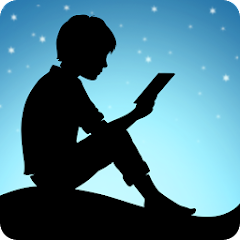WhatsApp Messenger
Price: Free
Version: 2.23.12.78
Author: WhatsApp LLC
Price:
Free
Version:
2.23.12.78
Author:
WhatsApp LLC
4.1


Update
WhatsApp continues to be a widely used messaging app, offering secure and convenient communication. Recent updates have focused on improving privacy features, adding new functionalities, and enhancing group messaging capabilities for a seamless user experience.
Brief
WhatsApp is a popular messaging app that allows users to send text messages, make voice and video calls, share photos, videos, and documents. It operates through an internet connection, making it a cost-effective communication tool. WhatsApp offers end-to-end encryption, ensuring that messages and calls remain private and secure. Users can create groups to chat with multiple contacts simultaneously and can even make group voice and video calls.
It also features a status update feature where users can share photos, videos, or text updates that disappear after 24 hours. With its user-friendly interface and widespread availability, WhatsApp has become a go-to app for personal and business communication.
Features
- Instant Messaging: WhatsApp allows users to send text messages, voice messages, photos, videos, and documents instantly to individuals or groups.
- Voice and Video Calls: Users can make high-quality voice and video calls to their contacts, enabling real-time communication across different locations.
- End-to-End Encryption: WhatsApp ensures that messages, calls, and media shared on the platform are encrypted, providing enhanced privacy and security for users.
- Status Updates: Users can share text, photos, videos, or GIFs as status updates that disappear after 24 hours, allowing others to see what they are up to.
- Group Chats: WhatsApp supports group chats where multiple users can participate in conversations, share media, and collaborate with colleagues, friends, or family members.
- WhatsApp Web and Desktop: Users can access their WhatsApp account on a computer or laptop using WhatsApp Web or the standalone desktop application, providing flexibility and convenience in communication.
- Multimedia Sharing: WhatsApp allows users to easily share multimedia content, including photos, videos, and documents of various file formats, making it a versatile platform for exchanging information and files.
F.A.Q
- How do I download and install WhatsApp? To download and install WhatsApp, visit your device’s app store (Google Play Store for Android or App Store for iOS), search for “WhatsApp,” and tap on the “Install” button. Follow the prompts to complete the installation process and set up your account.
- Can I use WhatsApp for international messaging? Yes, you can use WhatsApp for international messaging. As long as both parties have WhatsApp installed and a stable internet connection, you can send messages, make calls, and share media across borders without incurring international SMS or call charges.
- How does WhatsApp’s end-to-end encryption work? WhatsApp’s end-to-end encryption ensures that only you and the recipient can read or listen to the messages, calls, and media shared. The encryption encodes the content on your device and decodes it on the recipient’s device, making it inaccessible to hackers, third parties, or even WhatsApp itself.
- Can I back up my WhatsApp chats and media? Yes, WhatsApp provides an option to back up your chats and media. On both Android and iOS devices, you can enable automatic backups to your device’s cloud storage (e.g., Google Drive for Android, iCloud for iOS) or manually back up your chats and media.
- Can I use WhatsApp on multiple devices? WhatsApp allows you to use your account on a single device at a time. However, WhatsApp is developing a multi-device feature that will allow users to access their accounts on up to four linked devices simultaneously, even without an active internet connection on the primary device. This feature is expected to be released in the near future.