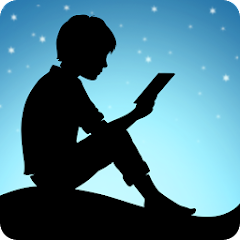Presets for Lightroom
Price: Free
Version: 6.2.4
Author: cerdillac
Price:
Free
Version:
6.2.4
Author:
cerdillac
4.5


Update
Presets for Lightroom – Koloro App introduces new preset collections, enhanced editing tools, and improved performance, providing users with even more creative possibilities.
Brief
Presets for Lightroom – Koloro App is a powerful photo editing tool that offers a vast collection of presets and filters for Adobe Lightroom. With easy-to-use editing tools and customizable presets, users can transform their photos with just a few taps. The app provides a wide range of preset collections, including various styles and moods, allowing users to enhance their images effortlessly. Users can also create their own presets, adjust parameters, and fine-tune the edits for personalized results. With its intuitive interface and regular updates, Presets for Lightroom – Koloro App aims to be a go-to app for photographers and photo enthusiasts seeking to elevate their editing capabilities.
Features
- Vast Preset Collection: Access a wide variety of preset collections, offering different styles, tones, and moods to suit your preferences.
- Customizable Editing Tools: Fine-tune your edits with adjustable parameters, allowing you to achieve the desired look and feel for your photos.
- Create Your Own Presets: Build and save your own presets, enabling you to apply consistent edits to multiple photos effortlessly.
- Batch Editing: Apply presets and adjustments to multiple photos at once, saving time and maintaining a consistent style across your gallery.
- Before and After Comparison: Compare the original photo with the edited version to visualize the changes and make precise adjustments.
- Curated Collections: Explore curated preset collections designed by professional photographers, providing inspiration and ready-to-use options.
- Regular Updates: Benefit from regular app updates, which may include new preset collections, enhanced editing tools, and performance optimizations.
F.A.Q
- Can I use Presets for Lightroom – Koloro App without Adobe Lightroom?
No, the app requires Adobe Lightroom installed on your device to use the presets and apply edits. - Can I adjust the intensity of the presets?
Yes, you can adjust the intensity of presets and fine-tune the edits using the customizable editing tools in the app. - Are the presets and edits non-destructive?
Yes, the presets and edits are non-destructive, preserving the original photo, and allowing you to revert back to the original at any time. - Can I share presets with other users?
Yes, you can share your custom presets with others or explore and import presets created by other users within the app. - Is the app available on both Android and iOS?
Yes, Presets for Lightroom – Koloro App is available for download on both Android and iOS devices.