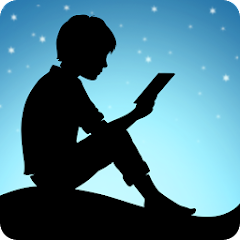Microsoft 365 (Office)
Price: Free
Version: Varies with device
Author: Microsoft Corporation
Price:
Free
Version:
Varies with device
Author:
Microsoft Corporation
4.1


Update
Microsoft 365 (formerly Office 365) continues to be a comprehensive productivity suite, offering cloud-based applications like Word, Excel, PowerPoint, and more. Recent updates have focused on improving collaboration, enhancing security features, and integrating artificial intelligence for increased efficiency.
Brief
Microsoft 365, formerly known as Office 365, is a comprehensive productivity suite offered by Microsoft. It includes a collection of cloud-based applications like Word, Excel, PowerPoint, Outlook, and more, designed to enhance productivity and collaboration. With Microsoft 365, users can create, edit, and share documents seamlessly across different devices and platforms. It offers features such as real-time co-authoring, version history, and integration with cloud storage services like OneDrive.
Microsoft 365 also provides robust security features, data protection, and compliance capabilities to ensure the confidentiality and integrity of user data. It is available on subscription plans, offering regular updates, new features, and ongoing support for businesses and individuals alike.
Features
- Word Processing: Microsoft Word, a part of Microsoft 365, offers powerful word processing capabilities for creating and editing documents with advanced formatting, spell checking, and collaboration tools.
- Spreadsheet Management: Microsoft Excel allows users to create and manage spreadsheets, perform calculations, analyze data, and create visual representations like charts and graphs.
- Presentation Creation: Microsoft PowerPoint enables users to design and deliver compelling presentations, with features for creating slideshows, adding animations, and incorporating multimedia elements.
- Email and Calendar Management: Microsoft Outlook provides email organization, scheduling, and calendar management features, allowing users to handle their emails efficiently and manage appointments and events.
- Collaboration and Communication: Microsoft 365 offers various tools for collaboration and communication, including SharePoint, Teams, and OneDrive. These facilitate seamless teamwork, document sharing, and real-time communication within organizations.
- Cloud Storage and File Sharing: OneDrive, Microsoft’s cloud storage service, is integrated with Microsoft 365, allowing users to store files securely in the cloud and share them with others, enhancing accessibility and collaboration.
- Productivity Across Devices: Microsoft 365 provides the flexibility to work across multiple devices, including PCs, Macs, tablets, and smartphones. It ensures a consistent experience, allowing users to access and edit their files from anywhere with an internet connection.
F.A.Q
- What is Microsoft 365 (Office)?
Microsoft 365 is a suite of productivity applications offered by Microsoft, including popular software like Word, Excel, PowerPoint, and Outlook. It provides tools for word processing, spreadsheet management, presentations, email, and more to enhance productivity and collaboration. - How much does Microsoft 365 (Office) cost?
Microsoft 365 offers various subscription plans, including options for individuals, families, and businesses. Pricing varies based on the specific plan and features desired. Microsoft offers different tiers and pricing options to cater to different user needs. - Can I use Microsoft 365 (Office) on multiple devices?
Yes, Microsoft 365 allows users to install and activate the software on multiple devices, including PCs, Macs, tablets, and smartphones, depending on the specific plan. This enables users to access and work on their documents across different devices seamlessly. - Can I collaborate with others using Microsoft 365 (Office)?
Absolutely! Microsoft 365 offers robust collaboration features, allowing multiple users to work on the same document simultaneously. Real-time co-authoring, commenting, and sharing capabilities make it easy to collaborate and communicate with colleagues, teammates, or clients. - Is my data secure in Microsoft 365 (Office)?
Microsoft prioritizes data security and provides various measures to protect user data. This includes advanced encryption, data loss prevention, threat management, and compliance features. Additionally, Microsoft ensures regular updates and patches to address security vulnerabilities and maintain a secure environment for users.