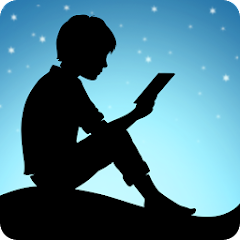Price: Free
Version: 4.1.833.1
Author: LinkedIn
Price:
Free
Version:
4.1.833.1
Author:
LinkedIn
4.2


Update
LinkedIn remains a leading professional networking platform. It connects professionals, job seekers, and businesses worldwide. Recent updates have focused on improving user interface, job search functionality, and providing more opportunities for content creation and engagement.
Brief
LinkedIn is a widely used professional networking platform that connects individuals, businesses, and job seekers worldwide. It offers a range of features to help professionals showcase their skills, expand their network, and advance their careers. Users can create detailed profiles, including their work experience, education, and skills.
LinkedIn provides opportunities for networking through connections, allowing users to connect with colleagues, industry professionals, and potential employers. It offers a job search feature where users can find and apply for job openings. LinkedIn also serves as a platform for content creation, enabling users to share articles, insights, and engage in discussions.
It has become an essential tool for professional development and career growth.
Features
- Professional Networking: LinkedIn is known for its robust professional networking features, allowing users to connect with colleagues, industry professionals, and potential employers. It provides a platform to expand professional connections and build a strong network.
- Detailed Profiles: LinkedIn enables users to create comprehensive profiles that showcase their work experience, education, skills, and accomplishments. It serves as a virtual resume, providing a professional snapshot to attract potential employers or business partners.
- Job Search: The platform offers a dedicated job search feature where users can find job openings based on location, industry, and keywords. Job seekers can also set job alerts to stay updated on relevant opportunities.
- Company Pages: LinkedIn provides company pages where businesses can showcase their products, services, and job openings. Users can follow companies to stay informed about their latest updates and job opportunities.
- Content Sharing: Users can publish articles, share insights, and engage in discussions on LinkedIn. This feature allows professionals to demonstrate their expertise, connect with peers, and establish thought leadership within their industries.
- Groups and Communities: LinkedIn groups provide a space for professionals with similar interests or industries to connect, share knowledge, and engage in conversations. Joining relevant groups can expand professional networks and facilitate meaningful interactions.
- Learning and Development: LinkedIn Learning offers a wide range of online courses and tutorials to enhance professional skills and knowledge. Users can access courses on various topics, including leadership, technology, marketing, and more, to support their career development.
F.A.Q
- How do I create a LinkedIn profile?
To create a LinkedIn profile, visit the LinkedIn website or download the app, click on “Join now,” and follow the prompts. Fill in your personal details, work experience, education, skills, and upload a professional photo to complete your profile. - How can I connect with others on LinkedIn?
To connect with others on LinkedIn, search for individuals using their names, job titles, or company names. When you find someone you want to connect with, click on “Connect” and personalize your invitation. Once they accept your invitation, you’ll be connected on LinkedIn. - How can LinkedIn help me find a job?
LinkedIn offers several job search features. You can search for jobs based on location, industry, or specific keywords. You can also set job alerts to receive notifications about relevant job openings. Additionally, networking and engaging with professionals in your desired industry can increase your chances of finding job opportunities. - Can I publish content on LinkedIn?
Yes, LinkedIn allows users to publish articles, insights, and updates on their profiles. Simply click on the “Start a post” button on your homepage, write your content, and click “Post.” This feature enables you to share your expertise, engage with your network, and establish thought leadership. - How can I improve my LinkedIn profile visibility?
To increase your profile visibility, ensure your profile is complete and up to date. Use relevant keywords in your headline, summary, and experience sections. Engage with others by commenting on posts, joining groups, and sharing valuable content. Additionally, consider connecting with industry professionals and participating in relevant conversations to expand your network and gain visibility.