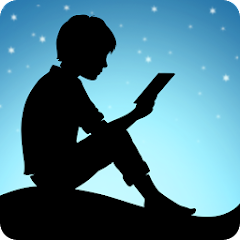Price: Free
Version: Varies with device
Author: Instagram
Price:
Free
Version:
Varies with device
Author:
Instagram
4.2


Update
Instagram has undergone various updates, including the introduction of augmented reality (AR) filters, improved safety measures against harassment and misinformation, the addition of Reels for short-form videos, and expanded shopping features for businesses and users to discover and purchase products seamlessly.
Brief
Instagram is a widely popular social media platform that allows users to share photos and videos with their followers. It was launched in 2010 and has since grown exponentially, reaching over a billion active users. The platform offers a range of features, including filters and editing tools to enhance visuals, Instagram Stories for temporary content, and IGTV for long-form videos.
Users can follow accounts, like and comment on posts, and discover content through hashtags and the explore page. Instagram has also become a hub for influencers and businesses to showcase their products and services, with the option to sell directly through the platform.
Overall, Instagram provides a visually appealing and interactive space for individuals and businesses to connect and share their stories.
Features
- Photo and Video Sharing: Instagram allows users to share photos and videos with their followers, providing a visually engaging platform for self-expression and storytelling.
- Filters and Editing Tools: Instagram offers a variety of filters and editing tools to enhance the appearance of photos and videos, allowing users to create visually stunning content.
- Instagram Stories: Users can share temporary content that disappears after 24 hours through Instagram Stories. This feature supports photos, videos, text, stickers, and interactive elements, providing a more casual and spontaneous way of sharing moments.
- IGTV: Instagram’s long-form video feature, IGTV, enables users to upload and watch longer videos, allowing for more in-depth and immersive content experiences.
- Explore Page: Instagram’s Explore page suggests content to users based on their interests, allowing them to discover new accounts, trends, and topics.
- Direct Messaging: Instagram provides a direct messaging feature that allows users to communicate privately with other users, share content, and engage in conversations.
- Business and Creator Tools: Instagram offers a range of tools and features for businesses and creators, including business profiles, insights and analytics, shopping tags, swipe-up links in stories, and branded content options. These tools support businesses and creators in reaching their target audiences and growing their online presence.
F.A.Q
- How do I create an Instagram account?
To create an Instagram account, download the Instagram app from your device’s app store. Open the app, tap “Sign Up,” and enter your email address or phone number. Follow the prompts to create a username and password, and then complete your profile by adding a profile picture and bio. - How do I switch to a business account on Instagram?
To switch to a business account on Instagram, go to your profile, tap the three horizontal lines in the top-right corner, and select “Settings.” From there, tap “Account” and then “Switch to Professional Account.” Follow the instructions to choose a category for your business and connect your Instagram account to a Facebook Page. - How do I delete an Instagram post?
To delete an Instagram post, go to the post on your profile. Tap the three dots (…) located above the post and select “Delete.” Confirm your decision when prompted. Note that once a post is deleted, it cannot be recovered. - How can I hide my Instagram Stories from certain followers?
To hide your Instagram Stories from specific followers, go to your profile, tap the three horizontal lines in the top-right corner, and select “Settings.” Tap “Privacy” and then “Story.” From there, you can select specific followers to hide your Stories from using the “Hide Story From” option. - How do I report a problem or harassment on Instagram?
To report a problem or harassment on Instagram, go to the profile or post of the account you want to report. Tap the three dots (…) and select “Report.” Follow the on-screen instructions to provide details about the issue. Instagram will review the report and take appropriate action if necessary.