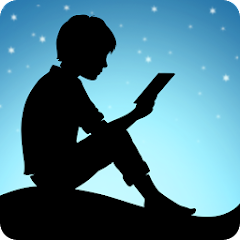Google Calendar
Price: Free
Version: 2023.24.1-540495367-release
Author: Google LLC
Price:
Free
Version:
2023.24.1-540495367-release
Author:
Google LLC
4.1


Update
Google Calendar App introduces new productivity features, including smart scheduling, task integration, and improved collaboration tools, enhancing users’ ability to manage their schedules efficiently.
Brief
Google Calendar App is a powerful time management tool that helps users stay organized and on schedule. It allows users to create and manage events, set reminders, and view their schedules in various customizable views. With seamless integration with other Google services, users can easily invite guests, share calendars, and collaborate on events. The app also offers smart scheduling suggestions, task integration, and the ability to add attachments and notes to events. With its user-friendly interface and cross-platform availability, Google Calendar App is designed to optimize productivity and keep users informed about their upcoming events and commitments.
Features
- Event Management: Create, edit, and manage events, set reminders, and customize event details according to your preferences.
- Multiple Calendar Views: View your schedule in day, week, month, or agenda view, providing flexibility in how you organize your time.
- Collaborative Features: Easily invite guests, share calendars, and collaborate on events with colleagues, friends, or family members.
- Smart Scheduling: Receive intelligent suggestions for event times, considering availability and preferences of guests, helping you find the best meeting time.
- Task Integration: Seamlessly integrate tasks from Google Tasks or other task management apps, keeping all your to-dos in one place.
- Attachments and Notes: Add attachments and notes to events, allowing you to include relevant information or reference materials.
- Cross-Platform Availability: Access your calendar and manage events on various devices, including smartphones, tablets, and desktops.
F.A.Q
- Can I sync Google Calendar with other calendar apps?
Yes, Google Calendar can be synced with other calendar apps, allowing you to view and manage your events across platforms. - Does Google Calendar send reminders for upcoming events?
Yes, you can set reminders for events in Google Calendar, and the app will send notifications to help you stay on track. - Can I create multiple calendars within the app?
Yes, you can create multiple calendars within Google Calendar, enabling you to organize and manage different types of events separately. - Does the app provide integration with other Google services?
Yes, Google Calendar integrates seamlessly with other Google services, such as Gmail, Google Meet, and Google Tasks, enhancing productivity and collaboration. - Can I share my calendar with others who don’t use Google Calendar?
Yes, you can share your Google Calendar with others, even if they don’t use Google Calendar, by sending them a link or granting them access via email.