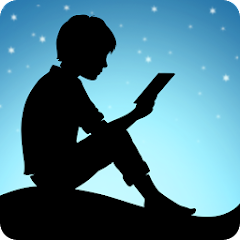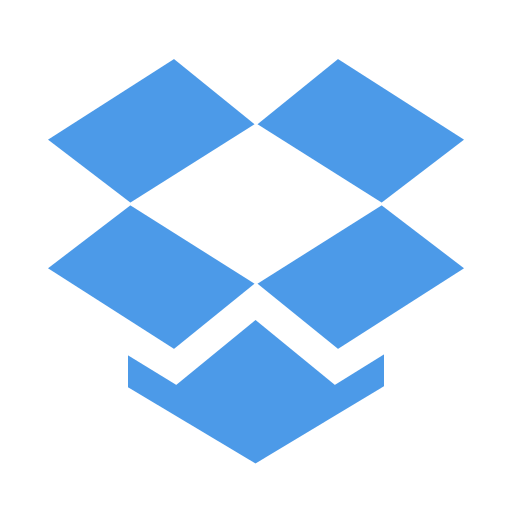
Dropbox: Cloud Files Storage
Price: Free
Version: 334.2.2
Author: Dropbox, Inc.
4.1


Update
Dropbox, Inc. continues to enhance its file storage and collaboration platform, introducing new features and integrations to provide users with an efficient and seamless cloud storage experience.
Brief
Dropbox, Inc. is a leading cloud storage and collaboration platform that allows users to store, access, and share files from anywhere. With Dropbox, individuals and teams can collaborate on documents, presentations, and projects in real-time. The platform offers secure file sharing, version control, and advanced sharing permissions to ensure data protection and privacy.
Dropbox integrates with various productivity tools, such as Microsoft Office and Google Workspace, streamlining workflows and enhancing productivity. With features like offline access, file syncing across devices, and seamless integration with popular applications, Dropbox provides a reliable and user-friendly cloud storage solution.
Features
- Cloud Storage: Store and access files securely in the cloud, with options for individual and team storage plans.
- Real-time Collaboration: Collaborate with others on files and documents, allowing simultaneous editing and commenting.
- Advanced Sharing Controls: Set permissions, passwords, and expiration dates for shared files to control access and enhance security.
- File Versioning: Easily restore or access previous versions of files, ensuring version control and document history.
- Offline Access: Access and work on files even without an internet connection, with automatic syncing when online.
- Integration with Productivity Tools: Seamlessly integrate with popular productivity apps to enhance workflows and streamline document management.
- File Recovery and Restoration: Restore deleted files or recover previous versions of documents within a specified time frame.
F.A.Q
- Can I access my Dropbox files offline?
Yes, Dropbox offers offline access to files through its desktop and mobile applications, allowing you to work without an internet connection. - Can I share files and folders with non-Dropbox users?
Yes, you can share files and folders with non-Dropbox users by generating shareable links or inviting them via email. - Can I recover deleted files in Dropbox?
Yes, Dropbox retains deleted files for a certain period, allowing you to restore them from the Deleted Files section. - Can I collaborate with others on Dropbox files in real-time?
Yes, Dropbox enables real-time collaboration, allowing multiple users to work on the same file simultaneously and see changes in real-time. - Is Dropbox secure for storing sensitive files?
Yes, Dropbox prioritizes data security and employs measures like encryption, two-step verification, and advanced sharing controls to ensure file security and privacy.