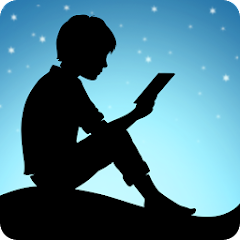Canva
Price: Free
Version: 2.220.0
Author: Canva
4.5


Update
Canva continues to innovate with new design features and templates, providing users with an intuitive platform to create stunning graphics, presentations, and marketing materials.
Brief
Canva is a versatile online design tool that empowers users to create professional-looking graphics, presentations, social media posts, and more. With a wide range of customizable templates, a drag-and-drop interface, and an extensive library of images and fonts, Canva simplifies the design process for individuals and businesses.
Whether you need to create a logo, design a flyer, or build an engaging social media post, Canva offers a user-friendly platform with powerful design features. Additionally, Canva provides collaboration and sharing tools, making it easy to work with teams and share your designs with others.
Features
- Template Library: Access a vast collection of professionally designed templates for various design projects.
- Drag-and-Drop Interface: Easily customize designs by dragging and dropping elements onto the canvas.
- Image Library: Choose from a wide selection of high-quality stock photos and illustrations to enhance your designs.
- Text and Font Options: Customize text with different fonts, styles, sizes, and effects to create visually appealing typography.
- Collaboration Tools: Invite team members to collaborate on designs, share feedback, and work together in real-time.
- Brand Kit: Create and store brand assets, such as logos and color palettes, for consistent branding across designs.
- Publishing and Sharing: Export designs in various formats and share them directly on social media platforms or via email.
F.A.Q
- Is Canva free to use? Canva offers both free and paid plans. The free plan provides access to basic design features and a limited library, while the paid plans offer additional functionality.
- Can I use my own images in Canva designs? Yes, Canva allows you to upload and use your own images, giving you full control over the visuals in your designs.
- Can I collaborate with others on Canva designs? Yes, Canva offers collaboration tools that allow you to invite team members to edit and provide feedback on designs.
- Can I resize designs in Canva for different platforms? Yes, Canva provides resizing options, making it easy to adapt designs to different dimensions required for various platforms.
- Can I download designs created in Canva for offline use? Yes, you can download your Canva designs in various formats, such as JPEG or PDF, for offline use or printing purposes.