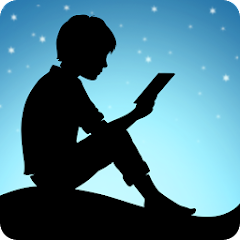
Amazon Kindle
Price: Free
Version: Varies with device
Author: Amazon Mobile LLC
4.1


Update
The latest Amazon Kindle models offer improved display quality, faster performance, and enhanced storage options, providing readers with an even more immersive and convenient reading experience.
Brief
Amazon Kindle is a leading e-reader that has transformed the way people read books. With a vast selection of millions of eBooks available, users can carry an entire library in a compact device. The Kindle features a high-resolution display with adjustable lighting for comfortable reading in any environment. Its lightweight design and long battery life make it perfect for avid readers on the go.
With ample storage capacity, built-in dictionaries, and integration with Goodreads, the Kindle offers a seamless reading experience. Whether it’s fiction, non-fiction, or textbooks, the Amazon Kindle provides a versatile platform for digital reading enjoyment.
Features
- Vast eBook Collection: Access to millions of eBooks in various genres.
- High-Resolution Display: Crisp text and images with adjustable lighting for comfortable reading.
- Lightweight Design: Portable and easy to hold for extended reading sessions.
- Long Battery Life: Weeks of usage on a single charge.
- Ample Storage Capacity: Store thousands of books for offline reading.
- Built-in Dictionaries: Instant definitions and word look-up while reading.
- Goodreads Integration: Connect with the Goodreads community, track reading progress, and discover new books.
F.A.Q
- Can I read Kindle books on devices other than the Kindle?
Yes, you can read Kindle books on smartphones, tablets, and computers using the Kindle app. - How do I purchase and download eBooks onto my Kindle?
You can easily purchase and download eBooks directly from the Kindle Store on your Kindle device or through the Amazon website. - Can I borrow eBooks from my local library on a Kindle?
Yes, you can borrow eBooks from participating libraries and read them on your Kindle using services like Libby or OverDrive. - Is Wi-Fi required to use a Kindle? Wi-Fi is necessary to download books and access online features, but once downloaded, you can read them offline without an internet connection.
- Can I highlight and take notes while reading on a Kindle?
Absolutely! Kindle allows you to highlight text, make annotations, and take notes, making it easy to engage with the content and review key points later on.







